DTX电缆认证分析仪软件,2.52版本介绍
DTX电缆认证分析仪软件,2.52版
Changes to DTX Version 2.52 (June 2011)
Cable / Spec Database Change
Renamed Taiwan Cabling Standard from EL-3600-6 to EL-3600-8. (No change in values)
Added Korean Cat 6 Channel test limit to Korean folder.
Added Japanese fiber standard JIS X5150.
Placed ISO Patch Cord Cat 6A standards to the top of the Cat 6A Patch Cord folder
Removed all (LA) limits from Cat 6A Patch Cord folder and placed them in Other folder.
OM1, OM2, OM3, OM4, OS1 and OS2 put to the top of the cable library
OM1: 62.5 μm with an MBW of 200 MHz.km
OM2: 50 μm with an MBW of 500 MHz.km
OM3: 50 μm with an MBW of 2000 MHz.km
OM4: 50 μm with an MBW of 4700 MHz.km
Updated the following Cable Libraries:
Berk-Tek
Excel
Gigamedia
InfiLink
Are you a manufacturer wanting to add your cables to the DTX/OptiFiber? Click here for details.
New Features
Increased Folders allowed from 20 to100. (Caution: Due to the nature of the FAT file system for SD/MMCs and other similar memory device such as USB sticks, reading times on the card will increase when you go beyond 20 folders. The reading time increase will depend on which SD/MMC you use. We recommend downloading results on a regular basis and cleaning the card of unused folders)
Support for new Cat 5e, 6 and 6A patch cord adapters.
Bug Fixes
Some AxTalk Analyzer users occasionally observed their units losing communication – fixed.
用PC来升级
首先去FLUKE网站上(www.flukenetworks.cn)或者朗坤的网站上下载DTX最新版本的升级文件,后缀名为.dtx。
然后把DTX连接到电脑上,并开机
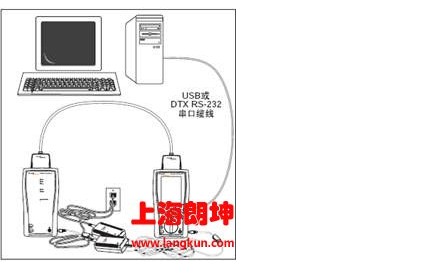
连接好之后,在电脑里打开linkware软件,点击红色箭头导入DTX

然后选择应用程序—DTX CableAnalyzer—软件升级—找到从网站上下载下来的升级文件—单机打开。

测试仪会自动重启,并提示你有关更新远端的软件,按仪器上的F2确定键。
若要验证更新,将旋转开关转至SPECIAL FUNCTIONS(特殊功能),选择版本信息即可。
用内存卡更新
然后将文件拷贝到内存卡的根目录下。
用一个永久链路适配器和一个通道适配器把主机和远端连接在一起,并开机。
将内存卡插入测试仪。
将旋转开关转至SPECIAL FUNCTIONS,然后选择更新软件,按F3开始更新。
主机更新完后会自动重启并提示更行远端,按F2确定。
若要确认更新,将旋转开关转至SPECIAL FUNCTIONS,选择版本信息即可。